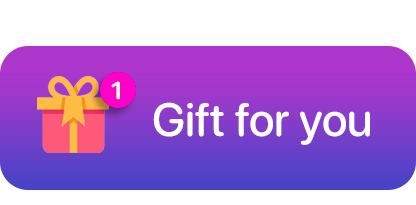Pilot Calendar Multi-Screen
Pilot Calendar Multi-Screen
Creator
Description
Set your time zones 1, 2, and 3 in Watchmaker settings. Time zone names are on the events screen. The border between the orange and blue arcs on the 24 hour dial shows sunrise sunset. EVNT button is lit green when you have calendar events. CHRN button is lit green when chronometer is running. Watch has four screens. Watch, chrono, weather, and events with extra info. Season dial is divided at the equinoxes and solstices, so season beginning and end transition is not the end of a month. Winter begins on Dec 21, etc. Skinny green needle on the month text shows progress of the year. Added transitions, and a temporary hands hide when you need to see something underneath when you tap the center of the dial.
Uploaded
23 Mar 2018
Tags
digital
24h
analog
animation
battery
calendar
date
gyro
moon
phone battery
stopwatch
tap
timezone
weather
Features
Analog
24h Time
Weather
Battery Level
Phone Battery
Date
Stopwatch
Tap Actions
Animation
Calendar
Gyroscope
Time Zone
Moon Phase
Watchface Reviews










 arrowtriangle_down_fill
arrowtriangle_down_fill
 arrowtriangle_down_fill
arrowtriangle_down_fill