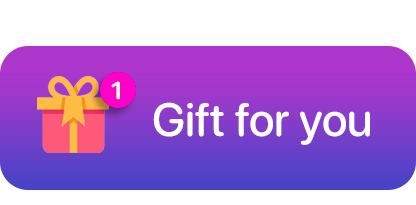Panels UColor Version 2
Panels UColor Version 2
 eyedropper
eyedropper

Creator
Description
Tap 3 area to cycle face colors, Silver, black, blue, red, green, orange and yellow.
Tap Top Center LCD panel to cycle modes, 1st tap parks hands, 2nd tap switches to Chrono/Weather mode, 3rd tap switches to extra time zone mode and 4th tap returns to full time mode.
In Chrono mode tap top left LCD area to start/stop Chrono and right area to reset.
Tap 9 area to cycle dim modes, Auto Always, On Normal, Always On, Off and Auto On Normal. Default is On Normal.
Uploaded
21 Mar 2017
Tags
Features
Themeable
Analog
24h Time
Weather
Battery Level
Phone Battery
Date
Stopwatch
Tap Actions
Animation
Time Zone
Watchface Reviews










 arrowtriangle_down_fill
arrowtriangle_down_fill
 arrowtriangle_down_fill
arrowtriangle_down_fill